


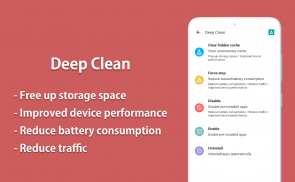
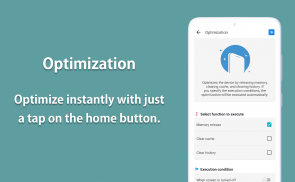
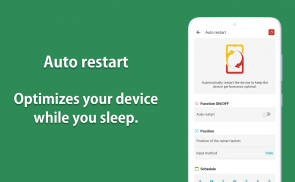

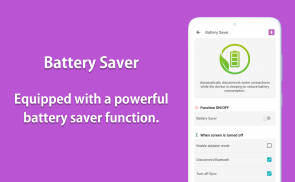
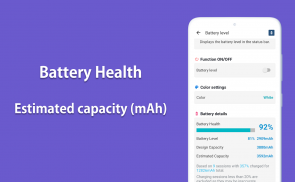
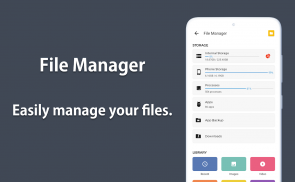
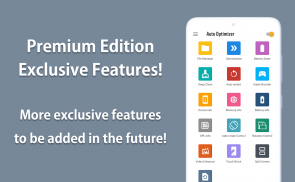
Auto Optimizer Premium

Description of Auto Optimizer Premium
Auto Optimizer Premium app can speed up your phone, save battery power by hibernating the running apps.
You can easily manage files and increase storage capacity with the file manager function.
💡
Easily manage your files.
💡
Optimize instantly with just a tap on the home button.
💡
Equipped with a powerful battery saver function.
💡
Powerful cleaning of devices such as hidden cache removal.
💡
Optimizes your device while you sleep.
💡
Optimize device performance for games.
💡
Display free memory / used memory amount with status bar or overlay.
💡
View detailed history of battery level, charging speed and charging.
💡
Estimated capacity (mAh).
💡
Show CPU usage.
💡
Shows detailed information about the device
- Auto optimize your device to keep it functional!
- Easy to use, highly effective, faster processing speed!
- Optimize instantly with just a tap on the home button. → Achieve a smooth operation on your device.
- Display memory and battery info on the status bar or overlay.
- Equipped with a powerful battery saver function. Battery life will be significantly improved!
- Equipped with functions to clear various histories and caches.
- Auto optimization execution condition and details can be set.
- Advanced settings are also available for display during execution.
- Optimize instantly with just a tap on the shortcuts.
- Realize the fastest possible processing speeds by eliminating unnecessary processes.
- Flexible settings to fit the way you use your smartphone, including detailed auto-executing conditional settings.
- Check detailed information about the state of your device, including the ability to display remaining memory.
- Execute when home button is tapped
- Execute when screen is turned off
- Execute by memory usage rate
- Execute at a set interval
- Manually execute with just a tap on the shortcuts
Depending on the device and the usage, the battery consumption can be reduced approximately by 1/10 to 1/3 while the screen is off.
Displays free memory size or free memory(in %) or used memory size or used memory (in %) on the status bar or overlay.
Displays remaining battery life on the status bar.
Optimize device performance for games.
When free memory is very low, the Android system terminates running processes.
"Ultra memory release" function uses this method to release memory.
(Attention)
May not work properly depending on the specifications of the device or OS.
Used for the auto restart function.
This information is not stored or shared.

























